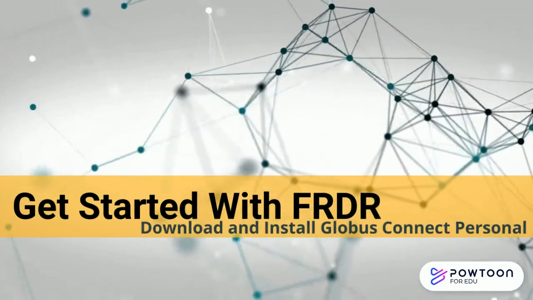Before Depositing
Anyone may use FRDR to search for and download data, but a FRDR account is required to deposit data. You will also need to install and configure Globus connect software if you are sharing or downloading large data files. This section will cover the following topics: 1) Who can deposit in FRDR, 2) Getting a FRDR (and Globus) Account, 3) Getting authorization to submit data, and 4) Getting Globus Connect Software.
1. Who can deposit in FRDR?
Faculty members, librarians, and researchers affiliated with Canadian post-secondary institutions and organizations eligible to receive Tri-Agency funds may deposit data in FRDR. Faculty can sponsor designates, for example, external collaborators, graduate students, non-research staff, postdoctoral fellows, research assistants, undergraduate students, and visiting faculty, to submit data. Requests for deposit from other Canadian researchers (e.g., government or NGOs) who are not sponsored by a faculty member will be considered on a case-by-case basis.
Please refer to our Data Submission Policy for more information. If you are unsure whether you are eligible to deposit in FRDR, please contact support@frdr-dfdr.ca.
2. Getting a FRDR (and Globus) Account
FRDR uses Globus to facilitate data transfers and Globus Groups to manage which collection an individual has permission to deposit data into. When you create your FRDR account, you will also create a Globus account.
Click here to log in with an existing account or create a new account, and select your institution or Compute Canada from the drop down list. If your institution is not listed, we recommend you sign in with your ORCiD ID.
If the above options do not work for you, click here to create an account directly with Globus using your institutional email address, and return to the FRDR login page when you have an account.
3. Getting Authorization to Submit
The first time you log in to FRDR, you will be asked to provide information about your department (optional), your role within your organization, and your faculty Sponsor (if applicable). This will help us confirm you are eligible to deposit data in FRDR. Once your application is submitted, your account will be verified by FRDR staff. This process may take up to two business days. If you are approved, you will receive an invitation from Globus to deposit. Please accept this invitation (you may need to check your spam folder) and log in to get started.
4. Getting Globus Connect Software
Small datasets can be uploaded directly through the submission interface, but datasets with large files, or a large number of files, must be transferred into FRDR via Globus. This will require Globus Connect software.
If your data is on a computer or an external hard drive, follow the steps provided on the Globus website to download, install, and configure Globus Connect Personal on your machine.
If your data is on an institutional or laboratory server, contact your network or system administrators to obtain the Globus Endpoint name for the server you are using. A Globus Connect Endpoint is the physical location where your files currently reside. If your institution or laboratory does not have a Globus Endpoint installed on their server, have them contact support@frdr-dfdr.ca.
For help configuring Globus, please see our FAQ or contact support@frdr-dfdr.ca.